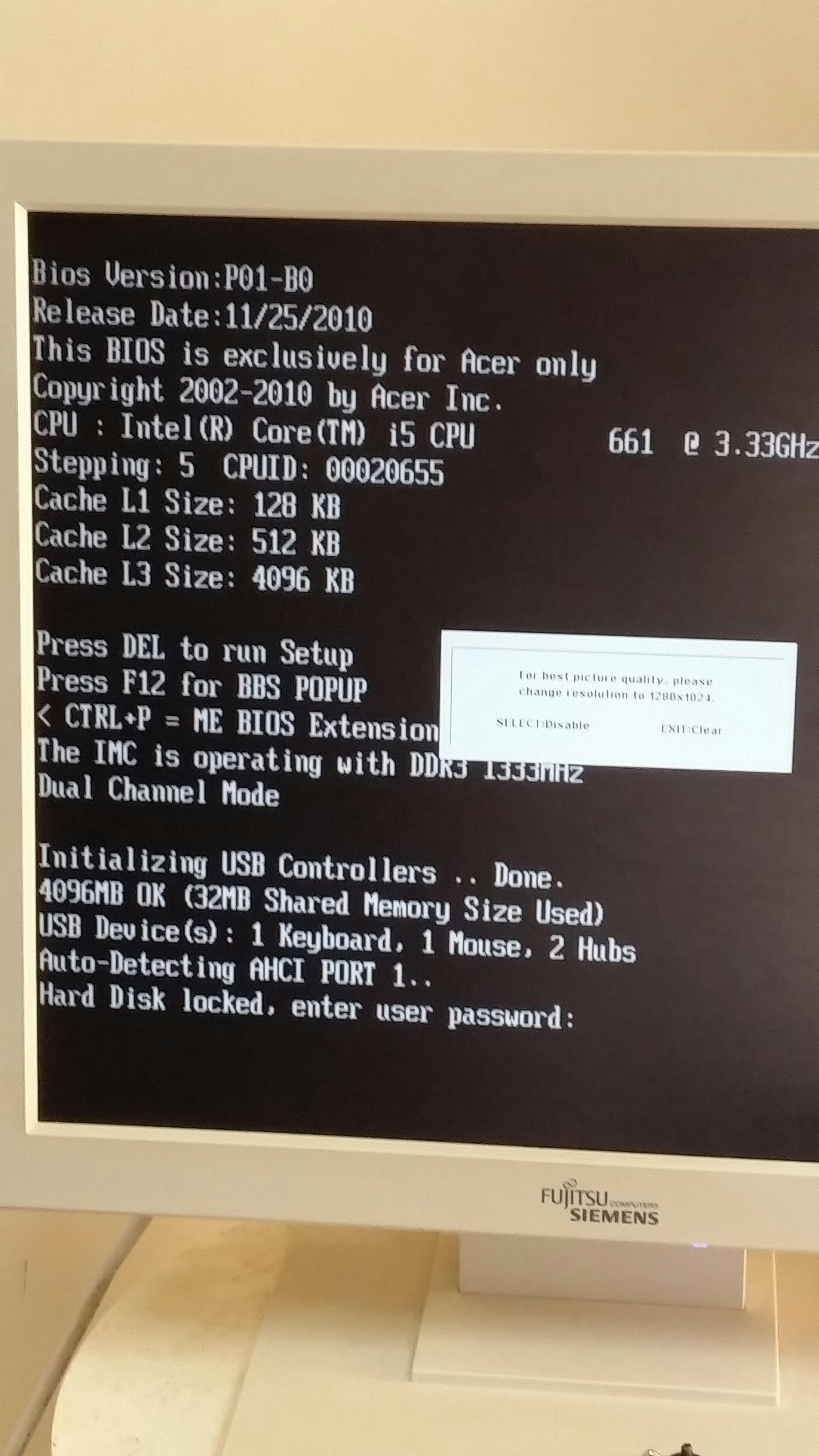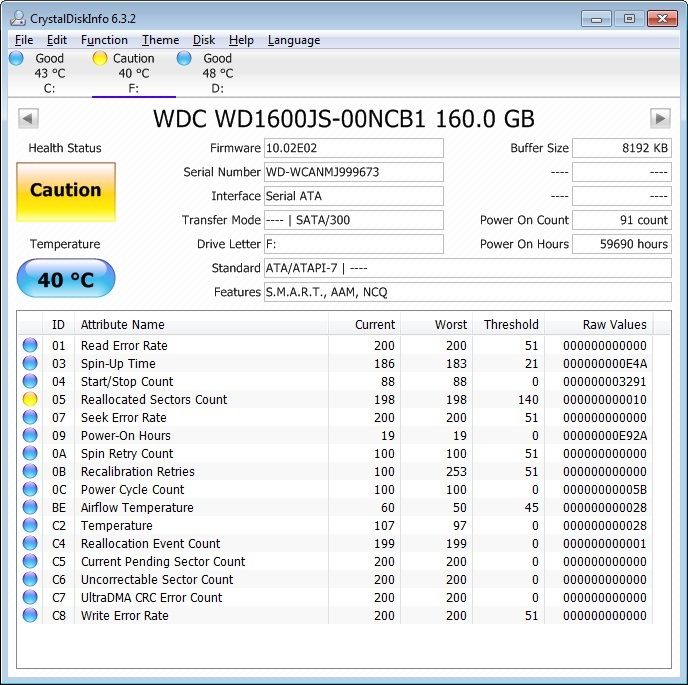SPECS: Seagate Barracuda 7200.12 ST31000528AS 1TB HDD from an Iomega External Hdd Shell.
Heres my story:
My 1TB 7200.12 external hdd fell of a high table !!! Its a hdd with ALL family pics, vids, and software. This is the ONLY hdd with this data.
After it fell, I connected it to a slow laptop but was able to browse it. Soon after I connnected it to my desktop to further test it.
To my horror, no response, only a blinking activity light and fast spinning felt.
Removed Hdd from shell, connected via SATA,....no response from windows or bios much less. Was in some deeeeep ....
Finally came across this guide from GRADIUS2, thinking I had the BSY error that it explained about.
Luckily, stashed away, I had a RS232 to TTL
I wired up everything, Had to revive an old dell with COM port 1st.
I pulled 5v and ground from the molex for the RS232. ( I know there was some debate on 5V but still it worked)
I just used old audio connectors to utilize the clip connectors.
Removed board, covered connectors(data ones not motor). If I didnt cover the data contacts, it would keep spinning very fast from power on
Fired up everything, no response in hyperterminal. , Switched RX and TX, but later found out that 5V was loose (RS232 board had a led)
Tried 1st BSY guide and immediately I realized what situation I was in: I had a 7200.12 !!!! not 7200.11 because:
Instead of replying with 'spinup/down complete', it said 'highpowermode....spin up/down complete'
(and also reviewed the label)
I googled if the guide will work for 7200.12 and it was a hit and miss with replies.
I reached the N1 command but with no response. Exited terminal, rebooted hdd. And tried again, nothing...now I didnt know what to do
Instead, I immediately went to the m0,1,,,,2 .... command skipping everything except spin up/down commands and, no response....I took a chance and rebooted everything at the most dangerous command...
To my suprise when I hooked it back to sata, it was found !!! but then it was 0mb and asked for format, HELL NO
I tried again, this time, using the lba0 guide: Done every step until m0,1,0,0,0...command and it worked !!!! The user partition format results slip showed successful
Hooked up to old dell, no response. Hooked up to new laptop, IT APPEARED !!!!
I immediately copied most of the files off to other hdd's. BUT Some files were unavailable, not sure why, maybe due to the drop ?? But most were there
Just thought I'd sign up and post this to give 7200.12 owners a relief
Again, many thanks to Gradius2 and his guide for the 7200.11 Fix